Adding Bootstrap v5 and Basic Styling
Learn to add CSS framework like Bootstrap v5 and perform basic styling.

To style the application, we will be using one of the popular CSS framework Bootstrap v5.
Adding Bootstrap v5
Open the app/views/layouts/application.html.erb file and above the following line:
<%= stylesheet_link_tag "application", "data-turbo-track": "reload" %>
add following line:
<link href="https://cdn.jsdelivr.net/npm/bootstrap@5.2.3/dist/css/bootstrap.min.css" rel="stylesheet" integrity="sha384-rbsA2VBKQhggwzxH7pPCaAqO46MgnOM80zW1RWuH61DGLwZJEdK2Kadq2F9CUG65" crossorigin="anonymous">
NOTE: It loads Bootstrap from a server on the Internet and we don’t have to install it locally before you can use it.
Updating the Ideas layout
In the same file above, replace this line <%= yield %> with the following lines:
<div class="container">
<%= yield %>
</div>
Your application should looke like below:

Adding basic styling
Now, let’s add some basic styling to our application.
Add a navigation bar
In the same file above, under the <body> tag add the following lines of code. This will add a navigation bar to the app.
<nav class="navbar navbar-expand-lg navbar-dark bg-dark">
<div class="container-fluid">
<a class="navbar-brand" href="/">IdeaPasal</a>
<button class="navbar-toggler" type="button" data-bs-toggle="collapse" data-bs-target="#navbarSupportedContent" aria-controls="navbarSupportedContent" aria-expanded="false" aria-label="Toggle navigation">
<span class="navbar-toggler-icon"></span>
</button>
<div class="collapse navbar-collapse" id="navbarSupportedContent">
<ul class="navbar-nav mx-auto mb-2 mb-lg-0">
<li class="nav-item">
<a class="nav-link <%= 'active' if current_page?(controller: 'ideas') %>" href="/ideas">Ideas</a>
</li>
</ul>
</div>
</div>
</nav>
Add Footer
Before the </body> closing tag at the end of the file, add following lines:
<footer class="mt-5 text-center text-white bg-secondary">
<div class="container">
IdeaPasal <%= Time.now.year %>
</div>
</footer>
<script src="https://cdn.jsdelivr.net/npm/bootstrap@5.2.3/dist/js/bootstrap.bundle.min.js" integrity="sha384-kenU1KFdBIe4zVF0s0G1M5b4hcpxyD9F7jL+jjXkk+Q2h455rYXK/7HAuoJl+0I4" crossorigin="anonymous"></script>
Also, fix the footer at the bottom of the page by adding following CSS in the application.css file:
footer {
position: fixed;
left: 0;
bottom: 0;
width: 100%;
}
Save the changes in your files and refresh the Browser to see the changes.

Congratulations!
You have now learnt how to style your Ruby on Rails application.Click Next to proceed to upload the image for your idea.
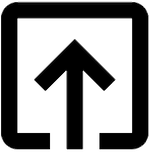
Help me to improve Dhanu Sir.