Introduction to Ruby language
Get started with Ruby language and play around with its basics language features.
Welcome to the introduction of Ruby language.
Now, you will get hands-on experience with Ruby language.
Try Ruby

Visit the Try Ruby portal.
Now, just read and follow the instructions given in the left section, try to copy or write on the editor and then run the Ruby statements.
Go through the Ruby Basics Course
You can also go through the basic Ruby Course. Click here.

Just follow the course content, copy the code and try to run the Ruby statements in the IRB.
Following is the example of running Data Types in Ruby language code snippet in IRB:
irb(main):001:0> puts "I am string".class
String
=> nil
irb(main):002:0> puts 10.class
Integer
=> nil
irb(main):003:0> puts 14.3.class
Float
=> nil
irb(main):004:0> puts true.class
TrueClass
=> nil
irb(main):005:0> puts false.class
FalseClass
=> nil
irb(main):006:0> puts ["I am string", 10, 14.3, true, false].class
Array
=> nil
irb(main):007:0> puts({ num: 10, float: 14.3, bool: true}.class)
Hash
=> nil
irb(main):008:0> puts :foo.class
Symbol
=> nil
irb(main):009:0> puts (1..10).class
Range
=> nil
irb(main):010:0> puts nil.class
NilClass
=> nil
Running Ruby statements in a file
Since, the statements you run in IRB are temporary, to save your code you must create a Ruby program with an extenstin .rb.
Copy the example code given in the chapter Class in Ruby Language in a file named class_demo.rb and then run the program through Terminal(Linux/macOS) or Command Prompt/PowerShell(Windows) as below:
ruby class_demo.rb
It should give the following output:
Name: Foo Student
Total number of students: 1
Name: Bar Student
Total number of students: 2
Name: Baz Student
Total number of students: 3
Total students in School: 1000

Congratulations!
You have now got the basic experience of Ruby and ready with the introduction of Ruby on Rails web framework.Click Next to proceed to create your first Ruby on Rails web application.
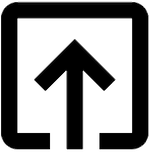
Help me to improve Dhanu Sir.