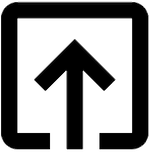Strings in C language
In C language, a string is actually a sequence of characters terminated with a null character \0. It is stored as one-dimensional array of character with its last element as a null character \0.
Example:
char lang[] = "learning";
// or it can be also defined as
char lang[] = {'l', 'e', 'a', 'r', 'n', 'i', 'n', 'g', '\0'};
Then, its memory representation is similar to one dimensional array as show below:
| l | e | a | r | n | i | n | g | \0 |
Declaring String
A string can be declare using following syntax:
char string_name[ number_of_characters ];
Example:
char str[5]; // means declare a string of 5 characters
Declaration with initialization
We can declare and initialize a string in different ways:
char str[] = "learning"; // good practice
char str[10] = "learning"; // bad practice
char str[] = {'l', 'e', 'a', 'r', 'n', 'i', 'n', 'g', '\0'}; // good practice
char str[10] = {'l', 'e', 'a', 'r', 'n', 'i', 'n', 'g', '\0'}; // bad practice
Example
#include<stdio.h>
int main()
{
// declare and initialize string
char str[] = "learning";
// print string
printf("%s", str);
return 0;
}
// output
learning
Assigning value to String
We cannot directly assign value to string like we do for other data types.
char str[15] = "old string";
// now you want to update to new value
str = "language"; // Error! array type is not assignable.
For this, C standard library string.h has provided us useful methods to work with strings. One of them is strcpy() which we can use to copy one string to another.
#include <stdio.h>
#include <string.h>
int main() {
char str[15] = "old string";
char new_str[15] = "language";
printf("str = %s\n", str);
strcpy(str, new_str);
printf("After 'strcpy'\n");
printf("str = %s\n", str);
return 0;
}
// output
str = old string
After 'strcpy'
str = language
Updating particular character in String
Since a string is an array of characters we can update particular character in string by accessing that character using braces [].
Example:
#include <stdio.h>
int main()
{
char str[] = "C language";
str[0] = 'D'; // just update first character
printf("Updated name : %s\n", str);
return 0;
}
// output
Updated name : D language
Read String as input from user
Asking any information from user is a common operation. The information can be in the form of string too.
We can use scanf() function to read string as well.
The scanf() reads the series of characters from user(or keyboard) until it encounters
whitespace character ( i.e space, newline, tab, etc).
Syntax:
scanf("%s", variable_name);
NOTE: We are not using & operator here as we had used in case of int, float or other data type.
Example:
#include <stdio.h>
int main() {
char name[20];
printf("Enter name: ");
scanf("%s", name);
printf("Your name is %s.", name);
return 0;
}
// output
Enter name: c language
Your name is c.
NOTE: Since, there is a space before language, hence in the above program, only “C” was stored in the name string.
Read a line of string
stdio.h library provided other useful input and output functions like fgets() and puts().
The fgets() function is used to read a line of string. And, function puts() is used to display the line string.
#include <stdio.h>
int main() {
char name[20];
printf("Enter name: ");
fgets(name, sizeof(name), stdin);
// stdin represents standard input device i.e keyboard
printf("Your name is ");
puts(name);
return 0;
}
// output
Enter name: c language
Your name is c language
NOTE: puts() function also print the new line character (\n) to the screen. There is also a gets() function but it has been removed from C11 version onwards.
string.h header file
The string.h header file defines many useful string related functions which you can use in your programs.
Following are one of the few commonly used functions:
strlen(): Find the length of stringstrcat(): Concatenate two strings togetherstrcmp(): Compare two stringsstrcpy(): Copy one string into another
#include <stdio.h>
#include <string.h>
int main()
{
char str1[] = "language", str2[] = "language", str3[] = "Language", str4[] = "Lang";
char new_str[10];
int result;
printf("Length of str1 : %lu\n", strlen(str1));
printf("Length of str2 : %lu\n", strlen(str2));
printf("Length of str3 : %lu\n", strlen(str3));
printf("Length of str4 : %lu\n", strlen(str4));
// comparing strings str1 and str2
if(strcmp(str1, str2) == 0) {
printf("str1 and str2 are equal.\n");
};
if(strcmp(str1, str3) != 0) {
printf("str1 and str2 are not equal.\n");
};
printf("--- Combining str1 and str3\n");
printf("str1 + str4: %s\n", strcat(str1, str3));
printf("--- Copying string str1 to new_str\n");
strcpy(new_str, str1);
printf("Value of new_str: %s\n", new_str);
return 0;
}
// output
Length of str1 : 8
Length of str2 : 8
Length of str3 : 8
Length of str4 : 4
str1 and str2 are equal.
str1 and str2 are not equal.
--- Combining str1 and str3
str1 + str4: languageLanguage
--- Copying string str1 to new_str
Value of new_str: languageLanguage